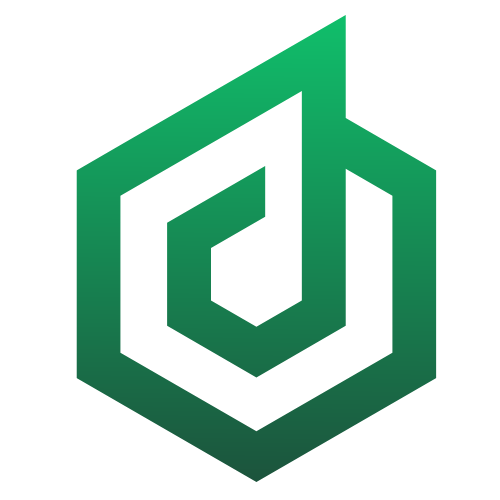Web3.js is a library that allows you to interact with a local or remote Ethereum node using JavaScript. It offers a number of functions that make it easy to work with Ethereum blockchain data, such as sending transactions, checking account balances, and deploying and interacting with smart contracts. Web3.js is widely used in decentralized applications (DApps) built on the Ethereum platform to enable them to communicate with the Ethereum blockchain.
What Is Web3.js Used For?
Since transactions in DApps are performed on the blockchain in the backend, applications need to interact with the blockchain. Web3.js is used for dApps built on Ethreum to communicate with Ethereum. By providing a simple and consistent interface for working with Ethereum data, it allows developers to focus on building the features of their DApps rather than worrying about the basic details of the Ethereum platform.
Here are a few examples of what Web3.js can be used for:
- Transaction sending: Web3.js provides functions that make it easy to send transactions on the Ethereum network, such as transferring Ether from one account to another or calling functions in a smart contract.
- Checking account balances: Web3.js provides functions that allow you to check the balance of a particular Ethereum account. For example, Web3.js can be used to view the current balance of a user’s account in the DApp.
- Deploying and interacting with smart contracts: Web3.js provides call functions on existing contracts that make it easy to deploy new smart contracts to the Ethereum blockchain.
How to Run JavaScript Code in Web3.js
Web3.js is a JavaScript library, so you can use it to run JavaScript code that interacts with the Ethereum blockchain. Here is a simple example of how you can do this:
- First you need to install the Web3.js library. This is done using the npm package manager by running the following command:
npm install web3- Then the “require” statement is used to pass the Web3.js to the JavaScript code:
const Web3 = require('web3');- After importing the Web3.js library, a new instance of the Web3 object is created that will be used to interact with the Ethereum blockchain. Typically, the URL of an Ethereum node to be connected needs to be specified as:
const web3 = new Web3('https://mainnet.infura.io/v3/YOUR_API_KEY');- Now the web3 object can be used to run any JavaScript code that interacts with the Ethereum blockchain. For example, sending 0.1 Ether from one address to another with the web3.eth.sendTransaction function provided by Web3.js is as follows:
const txHash = await web3.eth.sendTransaction({
from: '0xYOUR_ACCOUNT_ADDRESS',
to: '0xANOTHER_ACCOUNT_ADDRESS',
value: web3.utils.toWei('0.1', 'ether'),
});
Simple Web3.js Program Example Checking Users’ Account Balance
Let’s go through a simple program to better understand how to use Web3.js. Below is an example of a simple Web3.js program that checks the balance of a user’s Ethereum account.
const Web3 = require('web3');
// Set up the web3 object to connect to the Ethereum network
const web3 = new Web3(new Web3.providers.HttpProvider('https://mainnet.infura.io/v3/YOUR-PROJECT-ID'));
// Address of the user's account
const userAddress = '0x...';
// Check user's account balance
web3.eth.getBalance(userAddress, (error, balance) => {
if (error) {
console.error(error);
} else {
console.log(`The user's account balance is: ${balance} wei`);
}
});When we examine the components of the programs, first of all, the Web3 module was imported from the ‘web3’ library. This module provides the Web3 class, which is used to create a web3 object that connects to the Ethereum network.
The program then creates a new instance of the Web3 class by passing the URL of an Ethereum node as an argument to the Web3.providers.HttpProvider constructor. That is, it tells the web3 object which Ethereum node to connect to to access the blockchain.
Then it specifies the address of the Ethereum account, which we assume is already known to the user. This address is a string of hexadecimal characters starting with 0x. It uses the web3.eth.getBalance method to check the balance of the user’s account. This method takes the user’s address as an argument and returns the balance in wei, the smallest unit of ether. It also takes as argument a call back function, which is executed when the balance is received. The call back function saves the balance to the console or an error message if there is a problem.
You can follow us on Twitter, Instagram, YouTube and LinkedIn to stay up to date with the latest. You can send us your questions and comments on the Telegram channel.